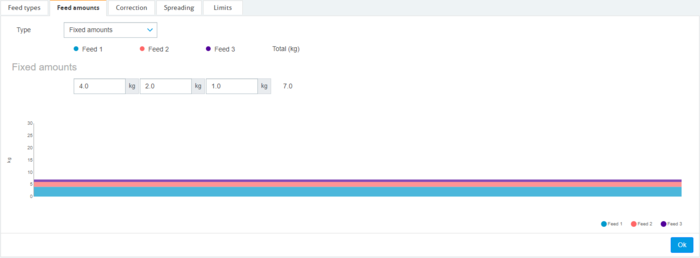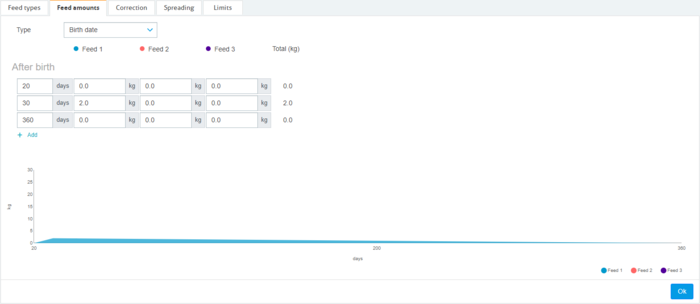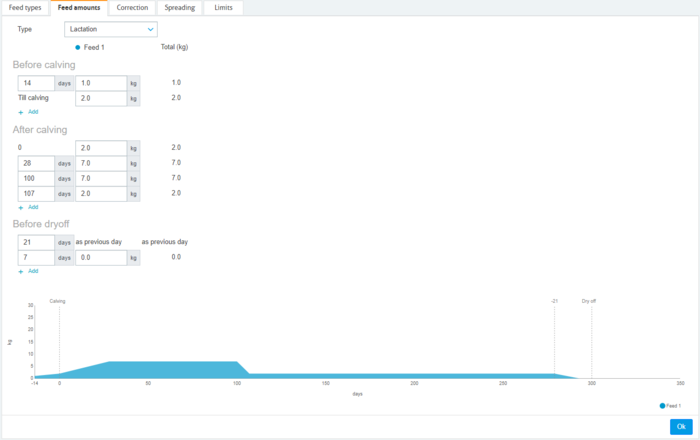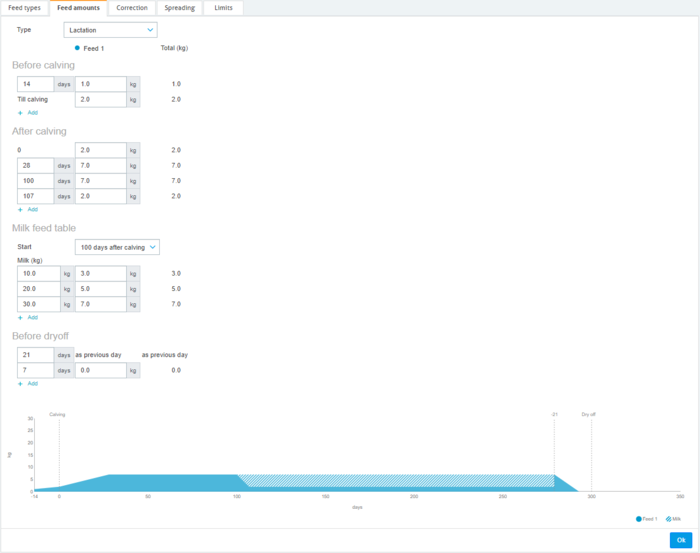Define feed amounts
To calculate the correct feed amounts for the animals, Nedap Velos must know the total feed amount for 24 hours. This must be defined per feed type in the tab Feed amounts of the feed plan. There are 3 options to define the feed amount:
-
Fixed amount. Feeding a group of cows according to a static plan. See Fixed amount
-
Based on birth date. Feeding a group of cows based on their birth dates. This can be used for calves and gives the opportunity to slowly steam up the feed amount. See Birth date.
-
Based on the lactation. Feeding a group of cows based on the lactation makes it possible to manage the feed amounts for the complete lactation cycle of a cow. When milking is in the license, it is also possible to adjust the feed amount based on the milk yield of the cows. See Lactation.
Only one feed amount (fixed amount, birth date or lactation) can be defined per feed plan. When more feed amounts are necessary, add a new feed plan. See Add a new feed plan.
Fixed amount
The fixed amount consists of a static plan, and it is the only feed amount that doesn't require any cow calendar data. It can be used when for example a cow is ill, or when you always want to feed the cows the same way. The amount will be built op slowly, based on the limits of the feed plan, see Define the limits.
-
In the feed plan, select the tab Feed amounts.
-
In the field Type, select Fixed amounts.
-
Fil in the total feed amount per feed type in kg. that must be fed.
-
Click Ok.
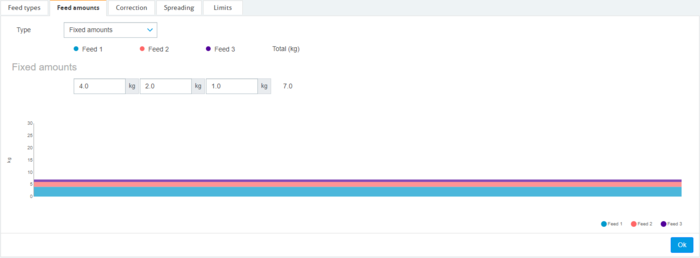 |
Example of a feed plan based on fixed amounts |
Birth date
The feed amount based on the birth date uses the birth date of the cows to calculate the feed amount. It is useful for calves and heifers to gradually increase the feed amount. The start of the feed curve, day 0, is the birth date of the cow. The feed curve uses the actual date of birth from the calendar of the cow, so make sure this is filled in.
-
In the feed plan, select the tab Feed amounts.
-
In the field Type, select Birth date.
-
Fill in the days of the curve and the corresponding feed amount in kg. Each day on the curve is a checkpoint to increase or decrease the feed amount.
-
Click Add to add more rows. You can use as many rows as you want.
 | Always use a minimum of 2 rows to make sure the feed amounts can be calculated correctly. |
-
Click Ok.
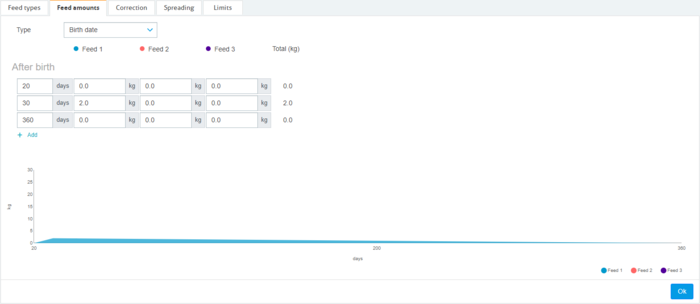 |
Example of a feed plan based on the birth date |
Lactation
The feed amount based on the lactation cycle uses multiple moments in the lactation cycle of the cows to calculate the feed amounts. Nedap Velos defines 3 periods:
-
Before calving. Before calving can be defined in order to feed the cow another feed type than during the rest of the cycle. Day 0 is the expected calving date, based on the insemination date.
-
After calving. After calving starts as soon as the actual calving date is filled in to the calendar. Day 0 is the actual calving date.
-
Before dryoff. Before dry off is calculated with the expected dry off date based on the insemination date, and the pregnancy check.
When there is also milking in the Nedap Velos license, an additional milk feed table can be used to adjust the feed amounts based on the milk yield.
Before calving
-
In the field Type, select Lactation.
-
Click Add to add the row Before calving.
-
Fill in the feed amount per feed type that you want to feed from the expected calving date ( = day 0).
-
If you want to define a feed amount for a certain number of days before the expected calving date ( = day -1 until day -x), click Add to add a row.
-
Fill in the number of days of this period, and the feed amount per feed type. The graph starts to show the course of the feed curve.
-
Add as many rows as you like to define the Before calving period.
After calving
-
Click Add to add the row '0'. Day 0 is the actual calving date.
-
Fill in the same feed amount as the Till calving day.
-
Click Add to add more rows to the After calving period. You can add as many rows as you like. After filling in each row the graph changes and calculates the feed amount.
Before dryoff
-
Click Add to add the row as previous days.
-
Fill in until how many days before dryoff you want to feed the same feed amount. This means the cow gets the feed amount of the last day of the After calving period until this day.
-
Click Add to add rows to define the feed amounts for the period before dry off. Add as many rows as you like.
 | The last row should always be a row where the feed amount will be reduced. Fill in the day that the cows should not be fed anymore, and the feed amount 0.0 kg. The graph gradually decreases the feed amount. |
-
When there is no milking in the license, click Ok to save the feed plan.
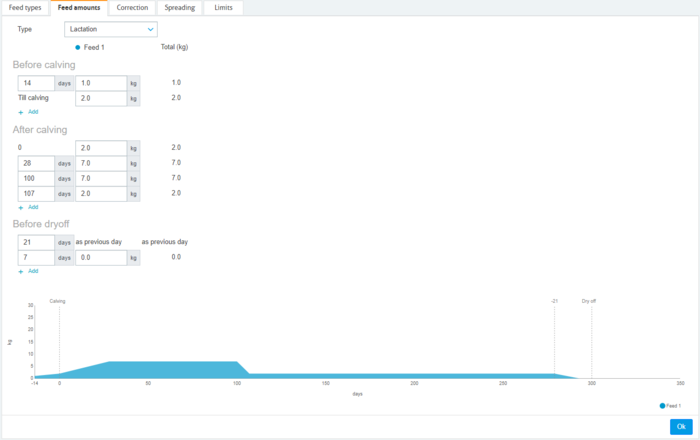 |
Example of a feed plan based on the lactation cycle |
Milk feed table
When there is milking in the Nedap Velos license and you use electronic milk meters, the feed amount can be adjusted based on the milk yield. To make this possible, a milk feed table must be defined. The milk feed table automatically adjusts the feed amount of a cow according to the milk yield. Velos uses the past 10 day average milk yield of an cow to calculate the correction.
-
In the field Start, select a start moment for the milk feed table. This is one of the days of the After calving period.
-
Click Add to add a row to the table.
-
In the first column Milk, fill in the milk yield (kg) for which the feed amount must be corrected.
-
In the second column, fill in the feed amount (kg) per feed type that should be fed when the corresponding milk yield is achieved.
 | Normally, the cows will be fed according to the feed amounts of the lactation curve. Only when the feed amount of the milk feed table is higher than the lactation curve, the feed amount will be corrected. The feed amount will never be higher than the defined limits of the feed plan, see Define the limits. |
-
Add as many rows as you like to define the milk feed table.
-
Click Ok to save the feed plan.
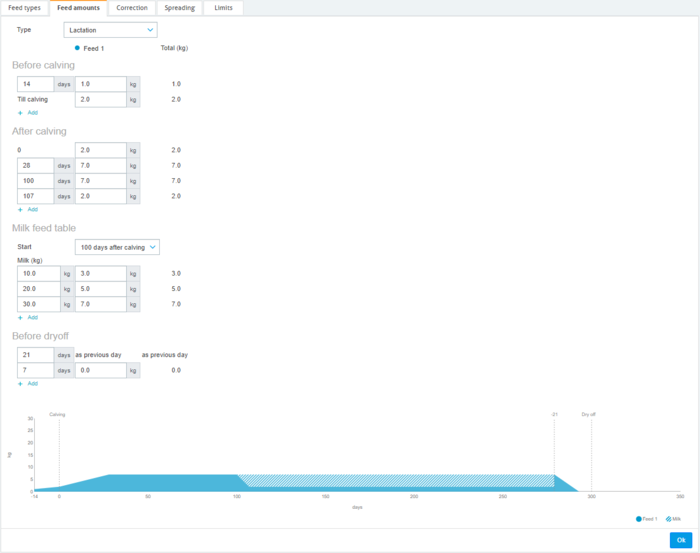 |
Example of a feed plan based on the lactation cycle with milk feed table |