When you receive an urgent attention, check the attention and solve the problem as soon as possible. It is recommended you prioritize solving these attentions as they are only shown when there is urgent need of help. Follow the steps in the flow chart below when receiving an urgent attention.
Click on the ![]() icon to check the activity pattern of the animal, and to see more detailed information. When there is a Cow Positioning license, click on Actions and View on map to see where the animal is.
icon to check the activity pattern of the animal, and to see more detailed information. When there is a Cow Positioning license, click on Actions and View on map to see where the animal is.
When you checked the animal in the barn, click on Actions and Seen. The urgent attention moves to the tab Seen. The status light on the V-box automatically stops blinking fast.
 | Marking the attention as Seen does not mean the attention disappears from the Velos Dashboard. As long as the system detects unusual behavior, the urgent attention is visible on the Dashboard. |
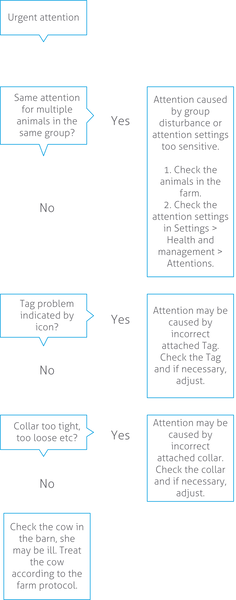 |
See the instruction video Health Monitoring for more information.